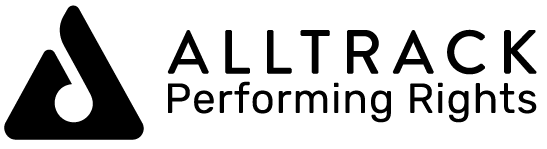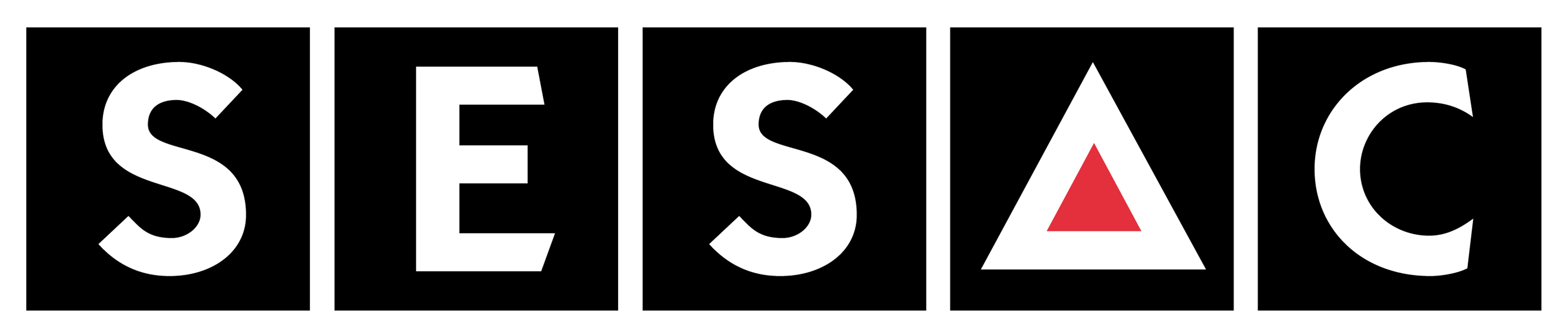|
HTML External Player Launch Code Snippets for your website are available by opening the edit window for the specific stream for which you want links. CAUTION. PLEASE NOTE COPYRIGHT LAW REQUIRES THAT THE PLAYER LAUNCH LINKS HERE CAN ONLY BE USED ON PAGES YOU BUILD TO BE HOSTED AT PRONETLicensing.COM
To put a Now Playing Script anywhere on your website you can grab the code for your station from your PRONETLicensing Panel Station page. Just copy the code snippet and paste as HTML anywhere you want it on your page. To grab your code, log into your PRONETLicensing panel: Go to Broadcaster's Area -> Client Area -> My Stations -> Click the edit icon to edit the station from which you want the Now Playing to display.
Scroll down to the snippet. Copy the entire script and paste as HTML in to your player page. Please note that the player only works on the PRONETLicensing domain so if you test it from another domain you will see or hear nothing.
| ![]() You can get your Internet Radio Station legal today!
You can get your Internet Radio Station legal today!