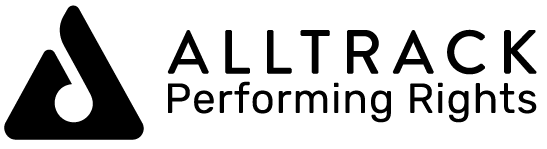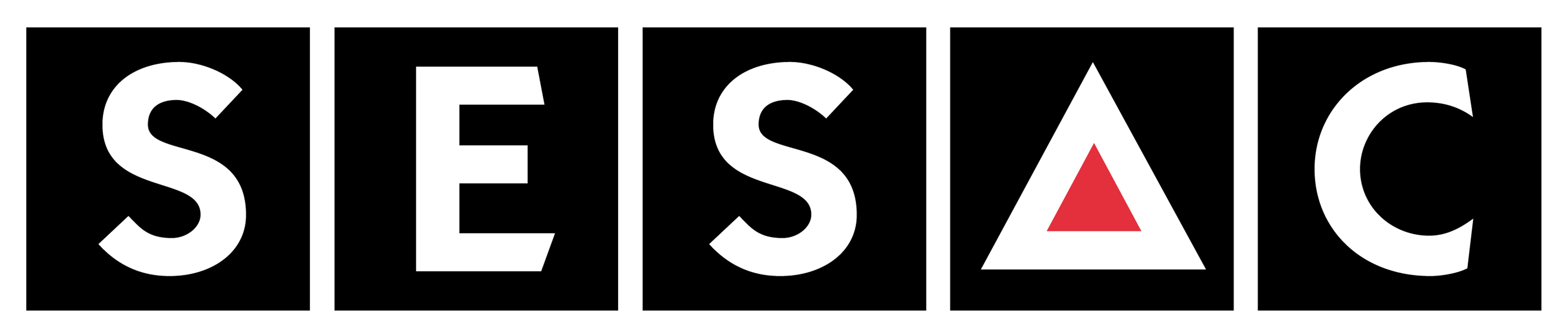Listen to your favorite music from our licensed radio stations!
MD-DC-VA Local
U.S. ASCAP, BMI, SESAC, SoundExchange, & SOCAN (Canada)
Internet Radio PRONETLicensing
![]() You can get your Internet Radio Station legal today!
You can get your Internet Radio Station legal today!
Finding Your Quick Start Default Player Page URL
Also Read
| |||||||||