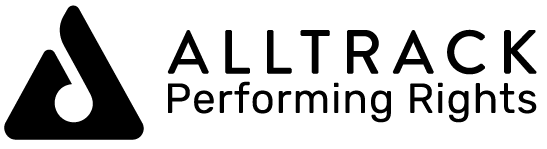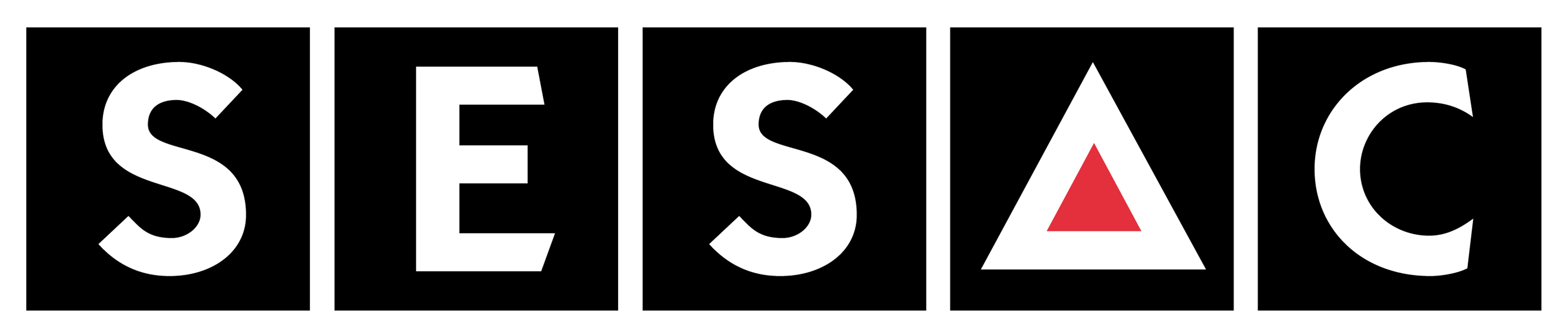Changing Your PayPal Autopayment Amount
The only way to change a PayPal Autopayment amount is for you to cancel your exisiting payment profile. Effective 1/10/2015 PRONETLicensing accepts autopayments via subscription via PayPal because PayPal's way of handling automatic payments. If subscriptions and fees do not mesh well with PRONETLicensing we might have to discontinue that method of payment, because your monthly fee might change if your listenership or revenue/income increases.
But for now we do accept subscriptions via PayPal if you set them up.
If you need to can one do this: Once your PayPal autopayment is cancelled, you have two options: 1) You can continue to use PayPal to pay your invoices but you will need to do so manually (each time a bill is due).
We are looking into providing a way where: 1) You can set up automatic, recurring payments directly from your debit or credit card via PRONETLicensing's dedicated Automatic Debit Or Credit Card Gateway.
To find your PayPal Autopayment profile for PRONETLicensing, log in to your PayPal account, find a recent payment that was paid by the subscription, click on details, then you should have the option to cancel.
|
 Add to Favourites Add to Favourites
 Print this Article Print this Article
|
![]() You can get your Internet Radio Station legal today!
You can get your Internet Radio Station legal today!